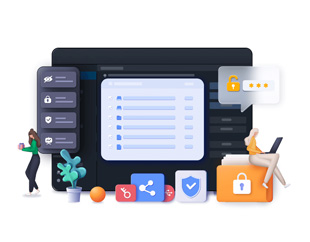アプリの機能
Remove Word Permissions Password Pro
Batch Remove Read-Only Restrictions on MS Word Documents and Make it Editable with 100% Success Rate
The read-only status of Word documents can prevent unauthorized users from modifying, printing and copying MS Word content. But sometimes we may forget the read-only password set. How to quickly remove the MS Word permission password for instant editing of Word documents? IUWEsoft Remove Word Permissions Password Pro can help you unlock Word document editing restrictions in batches. The program is simple and easy to use, you only need to add a read-only password-protected Word document, and then click the start button to remove the Word document permission password. IUWEsoft Remove Word Permissions Password Pro supports Microsoft Office Word document 97, 2000, XP, 2003, 2007, 2010, 2013, 2016, 2017 and 2019. Note: If the Word document is protected by an open password, you need to use IUWEsoft Recover Word Password Pro first to recover the unknown open password.
発見
よくある質問
読み取り専用MSWordドキュメントをIUWEsoftにアップロードするWordPermissionsPassword Proプログラムを削除し、[開始]をクリックして読み取り専用パスワード保護を削除すると、読み取り専用制限なしでWordファイルを編集できます。
1:Word文書の保護されたビューを無効にします。 2:Word文書で最終ステータスとしてマークされるのをやめます。 3:無制限のWord文書。 4:IUWEsoftを使用してパスワードなしのWord文書から編集制限を削除するWordの権限を削除するPasswordProソフトウェア。 5:ファイルのプロパティを変更して読み取り専用を削除します。 6:新しいWord文書にコピーして貼り付けます。
IUWEsoftのWordアクセス許可の削除PasswordProを使用して、ワンクリックでWord文書から読み取り専用を削除します。
IUWEsoftのWordアクセス許可パスワードプロの削除を使用して、読み取り専用のWord文書を編集できます。 スキルは必要なく、Word文書の読み取り専用ステータスをすばやく削除して、Wordファイルを簡単に編集できます。