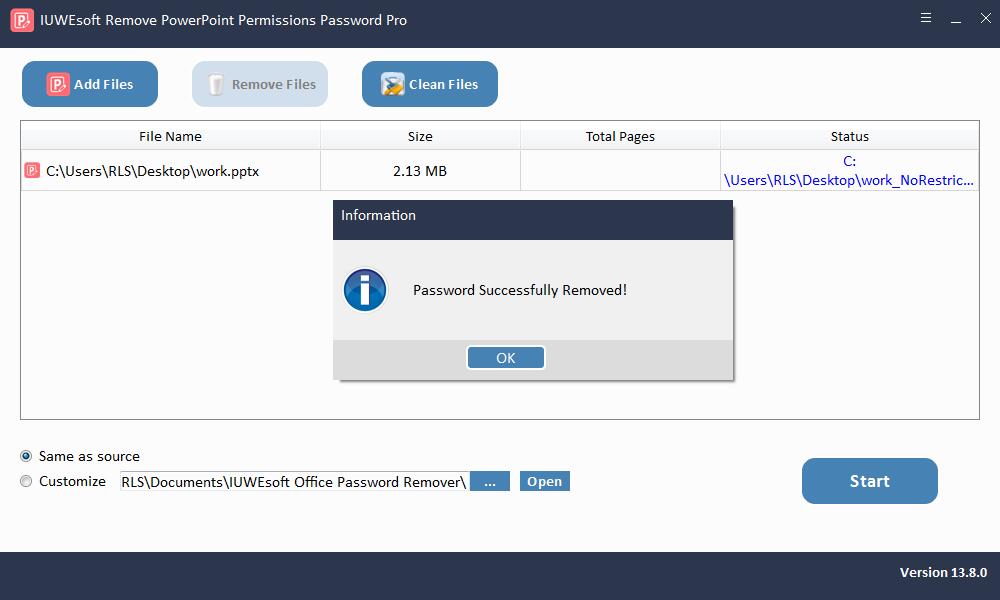How to Remove Read-Only from PowerPoint for Editing
게시자: Jerry
Please free download the Read-Only Remover software for PowerPoint - IUWEsoft Remove PowerPoint Permissions Password Pro. Install and launch it on your computer.
PowerPoint를 편집 가능한 파일로 변환하고 암호를 수정하지 않고 읽기 전용 PowerPoint 문서를 편집하는 2단계
1단계: 읽기 전용 PowerPoint 문서 파일 추가
읽기 전용 PowerPoint 문서를 프로그램에 업로드하려면 "파일 추가" 버튼을 클릭하십시오. 그것은 일괄 적으로 PowerPoint 문서에서 읽기 전용 제한을 제거하는 것을 지원합니다.
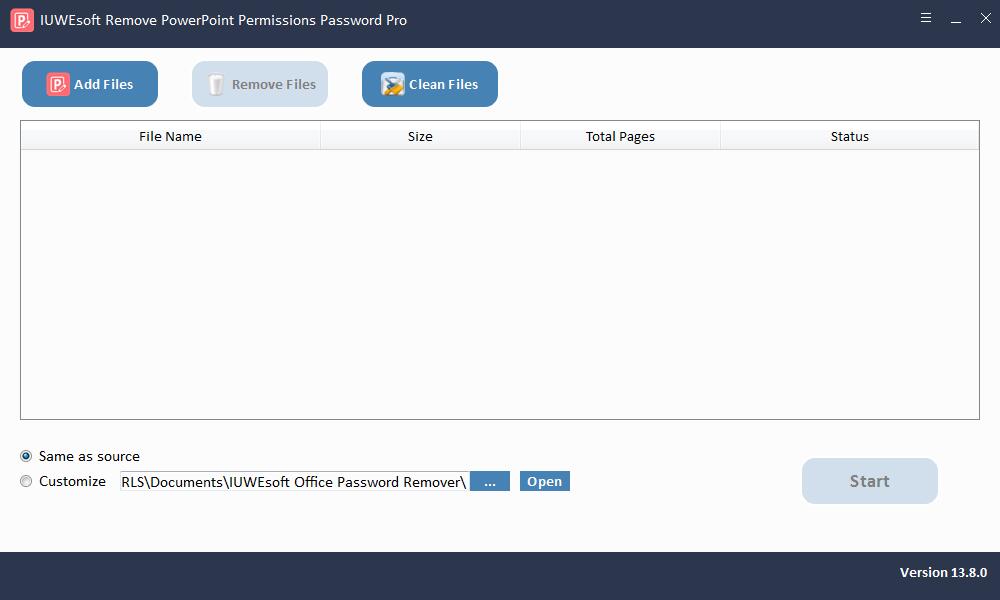
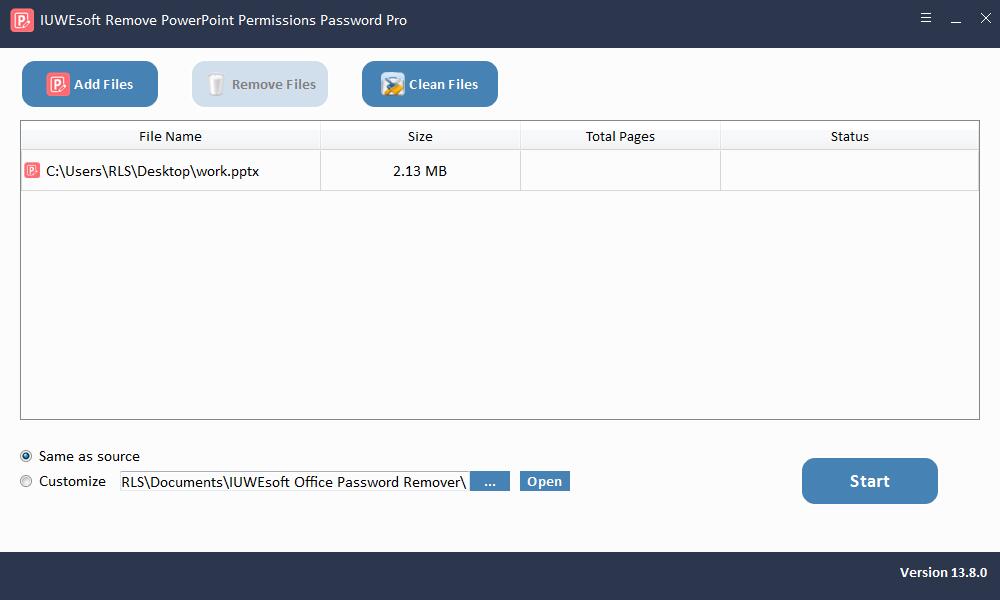
2단계: PowerPoint에서 읽기 전용 제거
파워포인트 문서 파일을 저장할 경로를 사용자 정의한 다음 "시작" 버튼을 클릭하면 파워포인트 문서를 읽기 전용에서 편집 모드로 빠르게 변경할 수 있습니다.