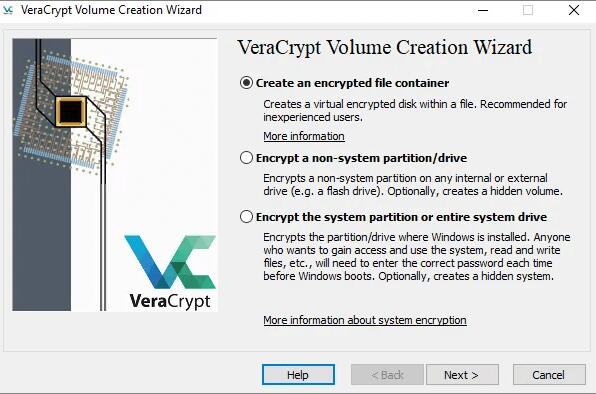Top 9 Folder Encryption Software for Windows 11/10/8/7/XP/Vista
Encryption is the best solution to keep your data safe. File or folder encryption software allows you to protect important information from prying eyes and allow access only with the correct decryption key. This type of software uses various components to protect your data. Therefore, you can use folder encryption software to protect your data from tampering or unauthorized access. This article recommends 9 of the best encryption software applications out there.
1. IUWEsoft Password Protect Folder Pro
IUWEsoft Password Protect Folder Pro can protect, hide, disguise and lock your drives, files or folders. It is a perfect solution for those who may not have a lot of technical experience. All options are clearly displayed and the encryption process can be activated with the click of a button. Additional details such as the number of encrypted files and previous actions performed by the user can also be viewed.
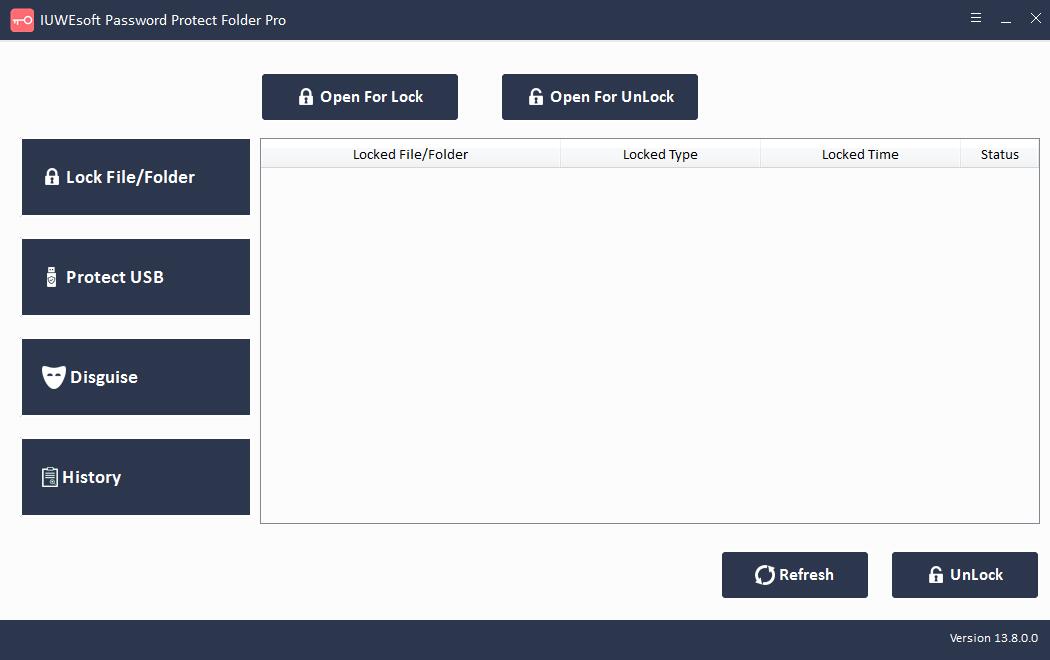
2. BitLocker
BitLocker is proprietary Windows encryption software that helps you encrypt entire drives and prevent unauthorized system changes, such as firewall-level malware. = This software works with all major Windows versions except Windows 11. To use BitLocker, you need a PC running on a storage drive with at least two partitions and a Trusted Platform Module (TPM). A TPM is a special chip that performs authentication checks on your software, hardware, and firmware. BitLocker cannot be used without a TPM on your system.
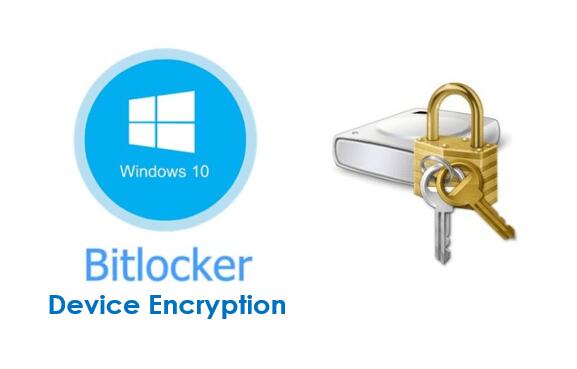
3. Folder Lock
The software is designed to lock and hide files in seconds. It also enables you to password protect files and drives and restrict unwanted access. After locking a folder with the software, the folder can only be accessed through the software interface.
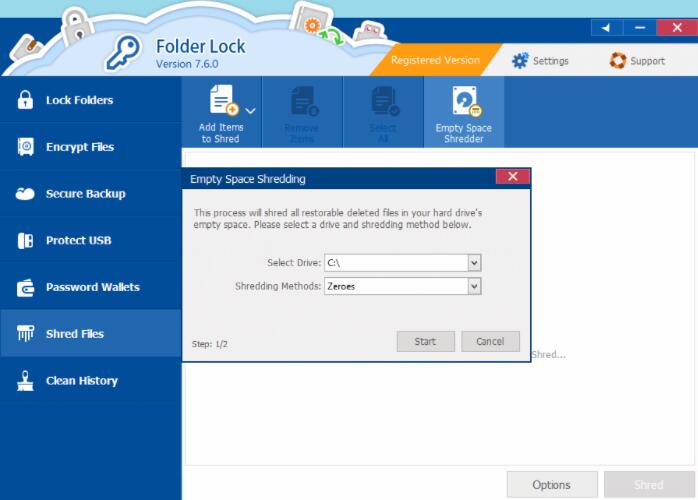
4. LastPass
LastPass handles all of your passwords, such as shopping sites, files, folders, or other digital passwords. It also detects your password strength against duplicate, weak, old or compromised passwords. If your password doesn't meet the standards, LastPass will send you an email to make your password stronger. You can use LastPass across devices. When you interact with the program for the first time, you need to create an account and assign a master password, which is really the only thing you need to remember in order to automate the process of logging into your account.
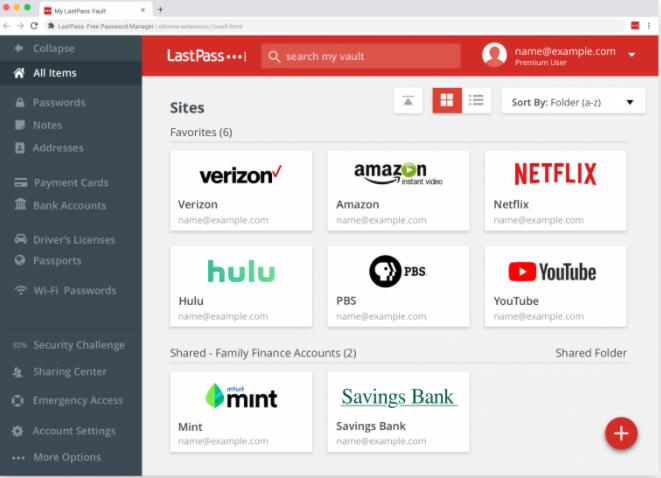
5. AxCrypt
AxCrypt is software that allows you to encrypt files and folders easily. When you share your computer with multiple users and want to maintain your privacy, AxCrypt provides all core security features, including editing encrypted files, password generation, storage, and more.
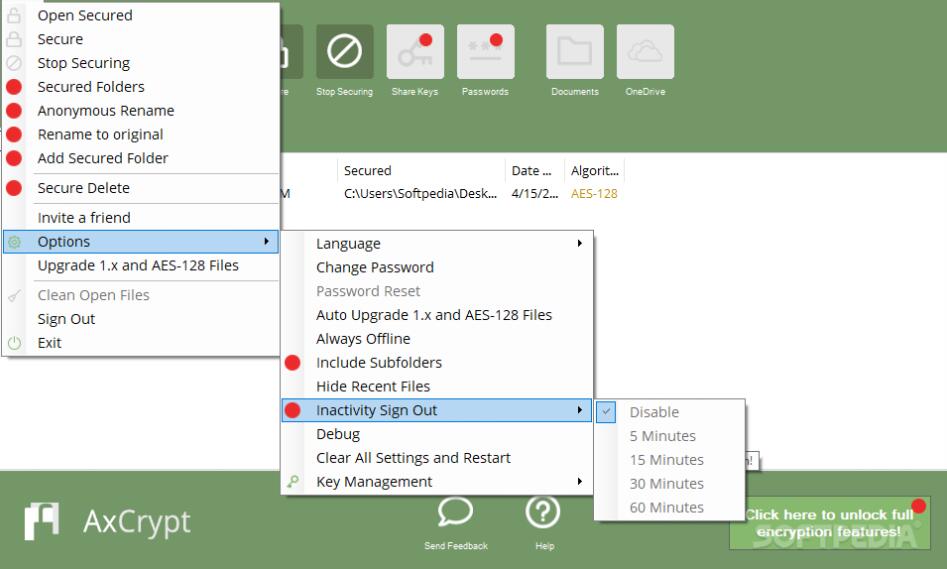
6. CryptoForge
CryptoForge protects confidential documents and important files from unauthorized access. The process can be completed in a very short time. If you frequently need to share data on the Internet, CryptoForge has strong file encryption and decryption capabilities to securely transfer your files.
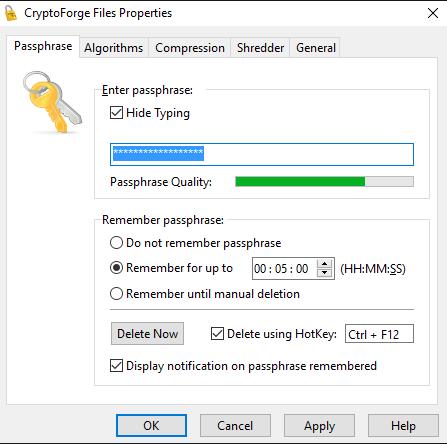
7. SensiGuard
SensiGuard is an advanced software application dedicated to file encryption. It features file and USB device locking, file shredding, and secure file transfer between two SensiGuard users. It also protects your private information and prevents online identity theft. The software uses 256-bit AES encryption, which you can access without any technical knowledge.
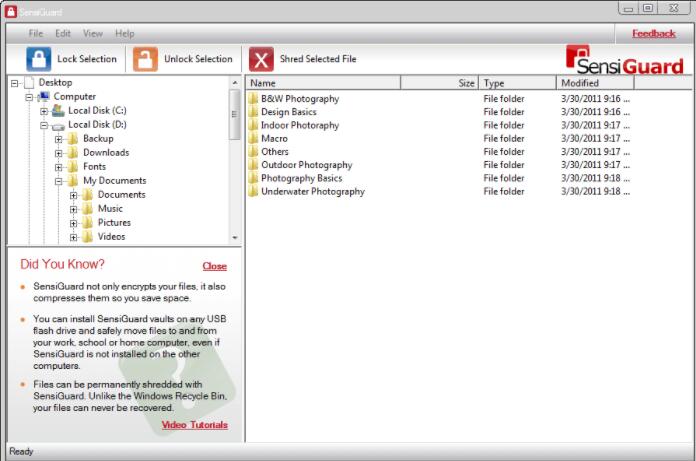
8. 7-Zip
7-Zip is free and open source file and folder encryption application. In addition to AES-level encryption, 7-Zip can compress files on your computer in a variety of formats, such as 7Z, XZ, ZIP, TAR, GZIP, ZIP, and more.
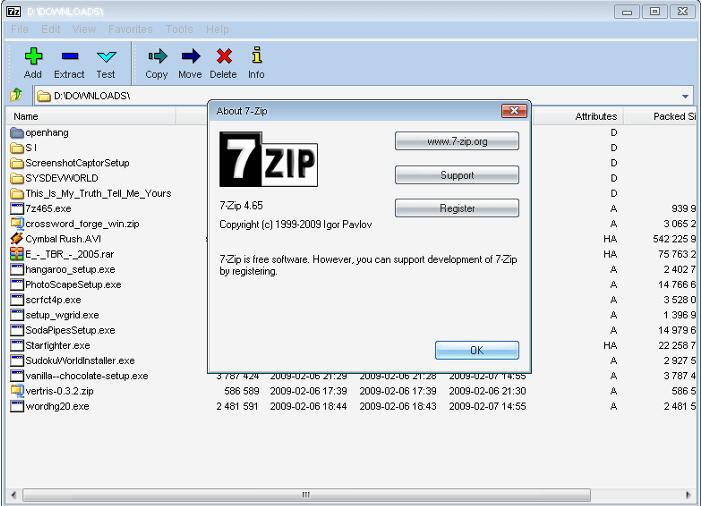
9. VeraCrypt
VeraCrypt allows you to create encrypted volumes and easily mount them on your system. The app has several wizard features that guide you through every step of the process. Also, it offers a variety of encryption methods, allowing you to choose the most suitable one. The application can create several additional partitions on your computer that you can mount or unmount at any time. In this way, you can restrict access to your information by unauthorized users.