3 Best BitLocker Alternatives for Windows 10 Free Download
BitLocker can encrypt and protect the data in the computer by encrypting the entire hard disk, mainly used to prevent data theft or malicious leakage due to the physical loss of the hard disk or computer equipment. BitLocker mainly has two working modes: TPM mode and U disk mode. BitLocker can help protect the Windows operating system and user data, ensuring that computers cannot be tampered with even if they are left unattended, lost, or stolen. After BitLocker users open the encrypted disk, subsequent access does not require a password. Requiring a password every time you access an encrypted disk is a real need for many users. Microsoft may improve this in the future. If you're planning to choose a free and reliable BitLocker alternative to help encrypt your disk more securely, here are the 3 Best BitLocker Alternatives for Windows 11/10/8.1/8/7/XP/Vista.
1. Best BitLocker Alternative - IUWEsoft Password Protect Folder Pro
IUWEsoft Password Protect Folder Pro uses Advanced Encryption Standard (AES) 256-bit keys to encrypt and password-protect local hard drives and removable storage devices, files and folders. It works on Windows 11/10/8.1/8/7/XP/Vista. So you can encrypt any important data quickly and securely without using BitLocker. IUWEsoft Password Protect Folder Pro provides various encryption options for Windows users, for example you can encrypt, hide or disguise a file or folder located in the local hard disk or USB drive. You can also directly lock local partitions or external drives. The only thing you need to pay attention to is that when you lock the mobile storage device, please do not insert multiple devices frequently, and remove the computer device, so as to avoid the software failing to recognize the encrypted drive letter. Despite this, please don't worry about your data loss, as the IUWEsoft Password Protect Folder Pro team provides follow-up support solutions.
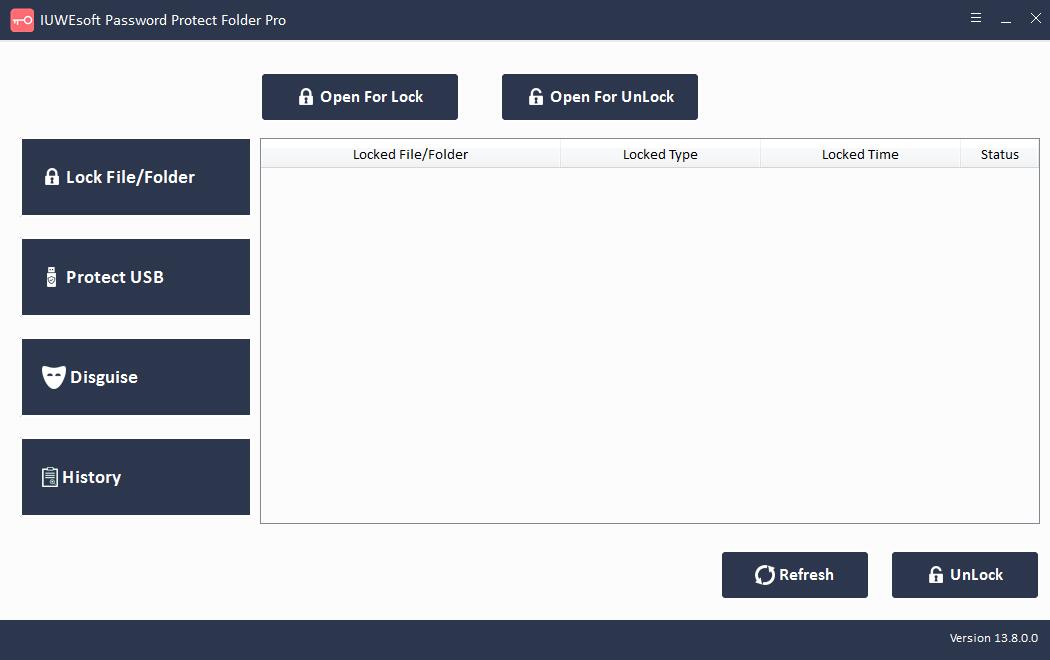
2. Open Source BitLocker Free Alternative - VeraCrypt
VeraCrypt is a great privacy tool. It is open source, free encryption software. It can encrypt files and folders to GFL or EXE format files with an advanced AES encryption algorithm. This software allows you to create encrypted passwords for all drives and partitions on your computer. VeraCrypt offers different encryption algorithms, including the popular AES, as well as lesser known but still strong algorithms. It provides you with additional protection against data theft and data leakage. VeraCrypt is available for Windows, Mac OS and Linux.

3. Client-Side BitLocker Free Alternative - Cryptomator
Cryptomator is a privacy-preserving application for Dropbox, Google Drive open source client-side encryption. Cryptomator encrypts files and filenames using the latest standard AES and 256-bit keys, it allows you to access files from all devices and independently protect your cloud data. Not only does it have a cleaner interface, it's easier to use, you can drag and drop encrypted files and quickly sync to the cloud without a more complicated setup process. Cryptomator is open source and free to use. Cryptomator is available for Windows, Mac and Linux. Cryptomator lets you make encrypted versions of folders and files suitable for storing in the cloud, so that services like Dropbox, Google Drive, Box.com, OneDrive, and more cannot read the contents of your files.

