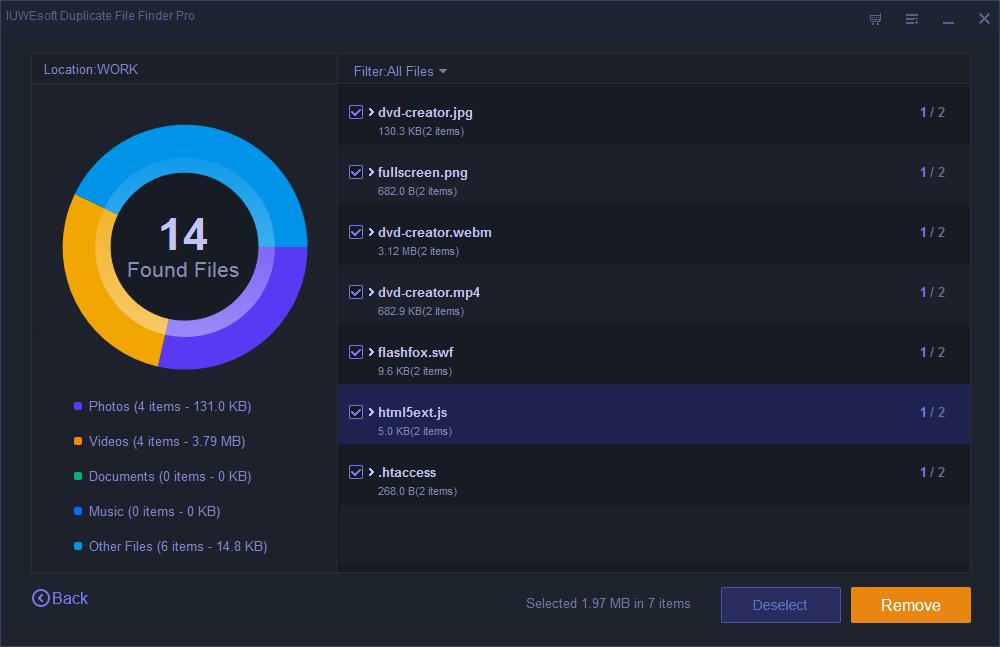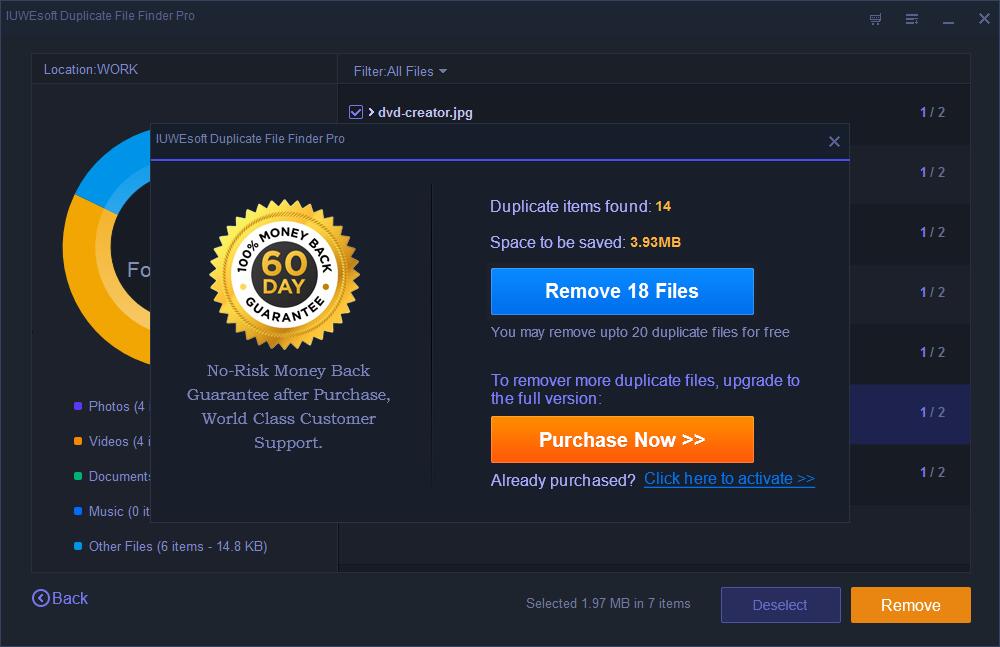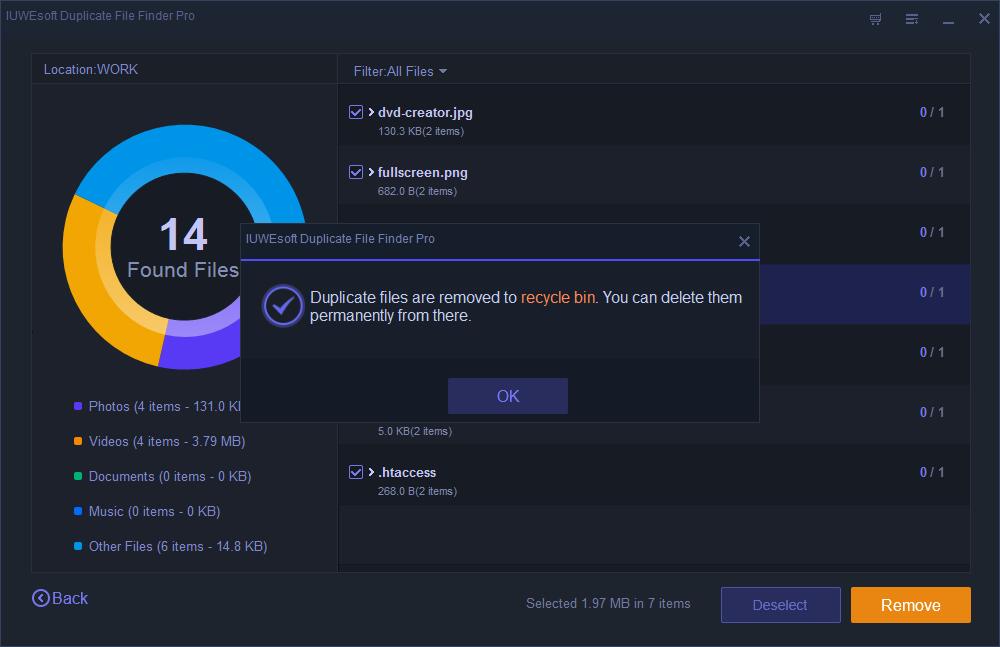IUWEsoft Duplicate File Finder Pro User Guide
A Duplicate File Finder is a type of software that automatically identifies duplicate files on your device and allows you to easily delete them. These tools are designed to help you reclaim storage space and keep your files organized by removing unnecessary copies of the same file.
Some duplicate file finders can even find near-duplicate files with different names, file types, sizes, or other slightly different characteristics and identify those for deletion. They can be particularly useful for managing large collections of documents, photos, music, and other types of files.
There are many different types of Duplicate File Finder software available and some are free while others are paid. The best one for you would depend on your specific requirements and preferences. We strongly recommend you to use IUWEsoft Duplicate File Finder Pro. Here is a detailed tutorial on how to use IUWEsoft Duplicate File Finder Pro to clean and permanently remove duplicate files.
Step 1: Locate the file path to Scan Duplicate File
You can use the "+" icon to browse through the folders on your PC. You can also drag and drop the drive/folder on the window if you know the location of the files. You can also add filters or click the "Scan hidden files" menu to scan all folders, including any hidden files on your PC. If you want to restrict your finding and removal to only large-sized files, you can click on the "Set File Size Limit" button.
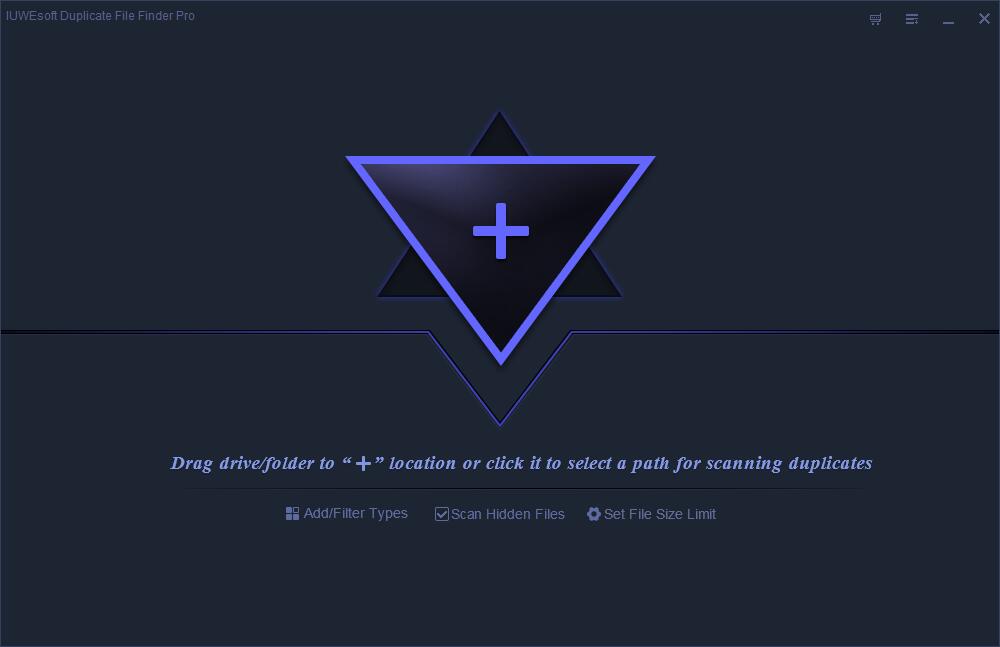
Step 2: Scan Duplicate Files
Click "Start Scan" and it begins to scan the folders based on the specified settings. It may take several minutes if you want to search for large file sizes. It will display the progress of the scan and you can stop the scan by clicking on the "Stop Scan" button.
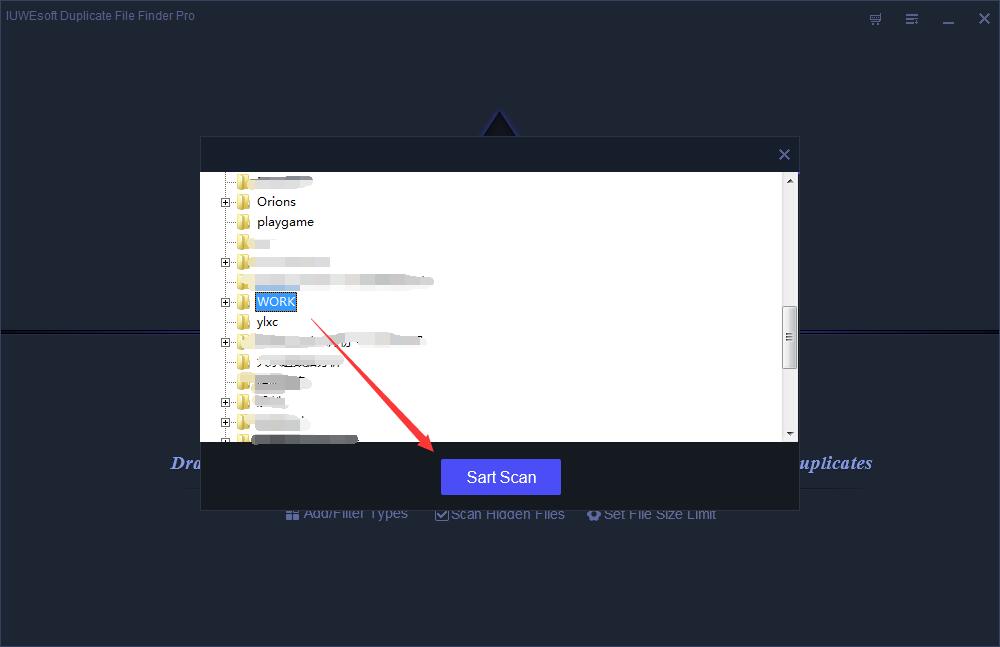

Step 3: Remove Duplicate Files
After the scanning, you will see all duplicated files arranged according to the file format you have set before the scan. Select the duplicated files from the list and click the "Remove" button to send them to the Recycle Bin. Next, empty the recycle bin in time. Note: The trial version of IUWEsoft Duplicate File Finder Pro allows you to remove no more than 20 duplicate files for free. You can upgrade and purchase the IUWEsoft Duplicate File Finder Pro registration code to remove restrictions.