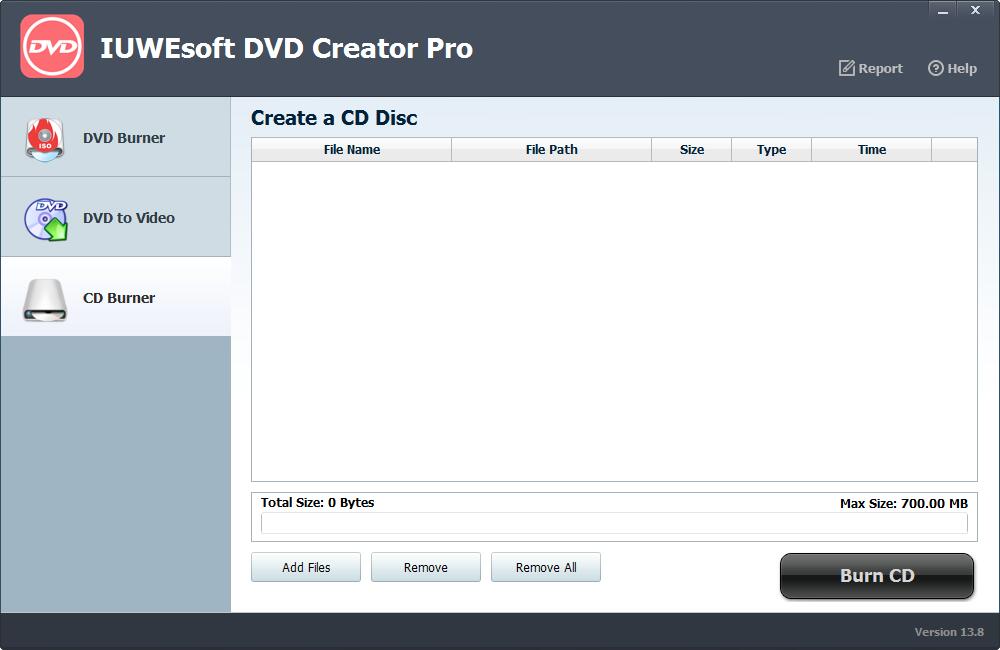IUWEsoft DVD Creator Pro User Guide
Download, install and launch IUWEsoft DVD Creator Pro on your computer.
How to Burn Video to DVD File
If you want to burn a DVD disc directly, insert a blank DVD disc to the DVD drive. Click on the "DVD Burner" button. To convert the video into a DVD folder, check the "Save as DVD Folder" option, to convert the video into an ISO file, check the "Save as ISO" option. Click "Add Files" to select a single video or multiple videos or even a video folder from your computer. Click the drop-down list of "Device", if you have inserted a blank disc, choose the disc. Otherwise, choose to save as DVD Folder or save as ISO (*.iso). And then Click the "Burn" button at the bottom-right corner and start the burning process.
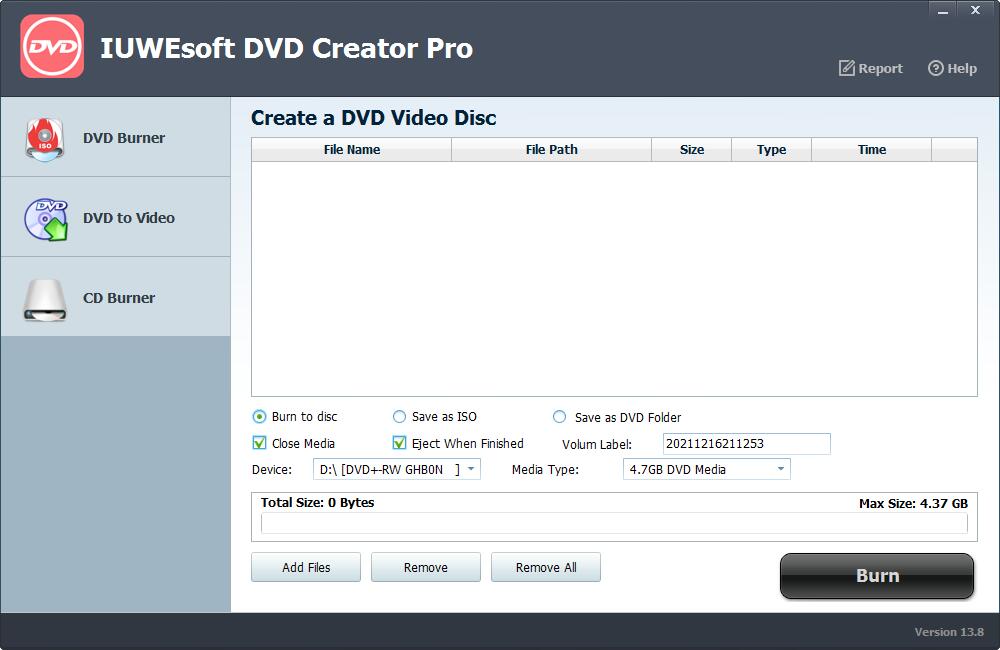
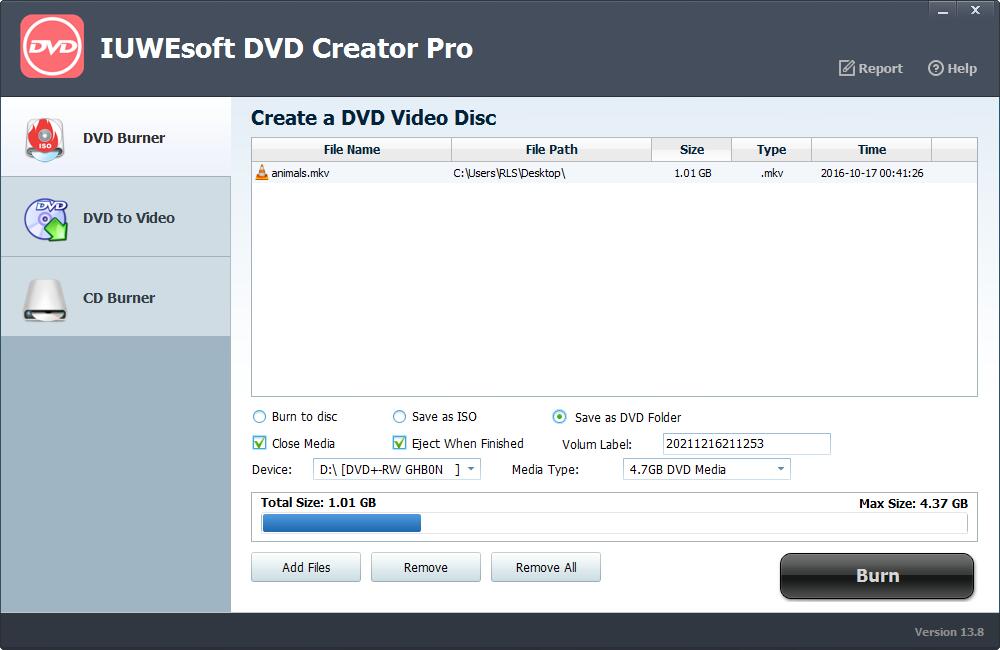
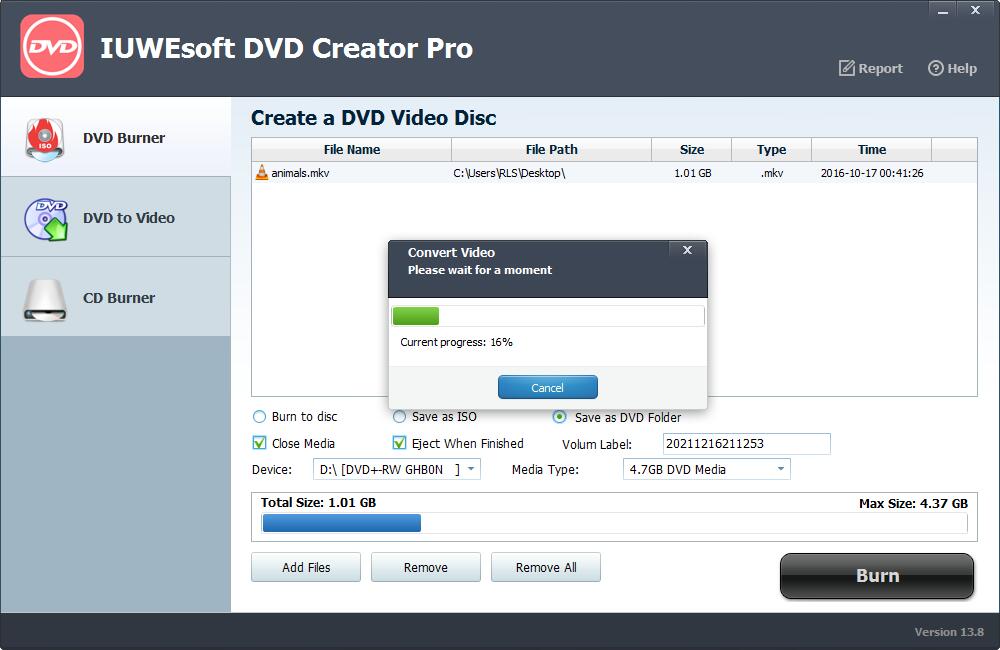
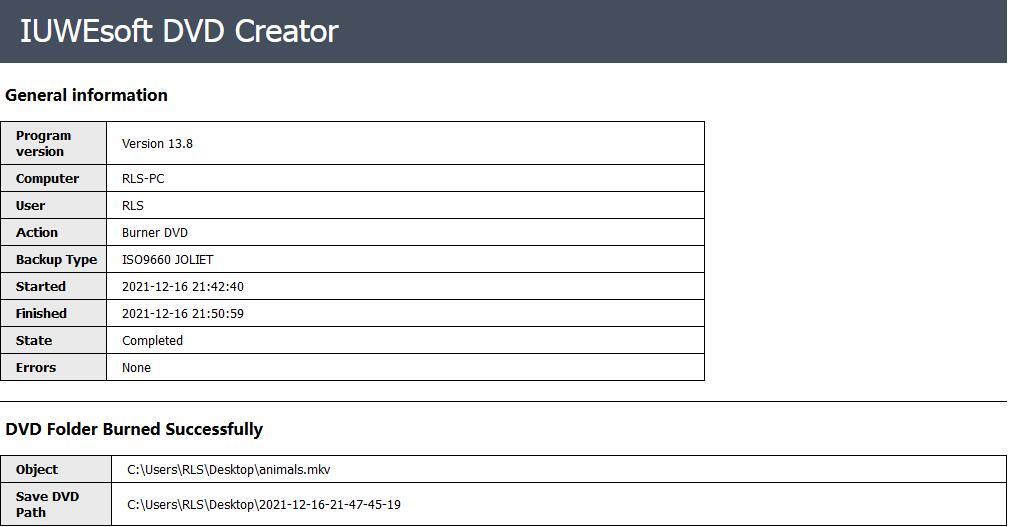
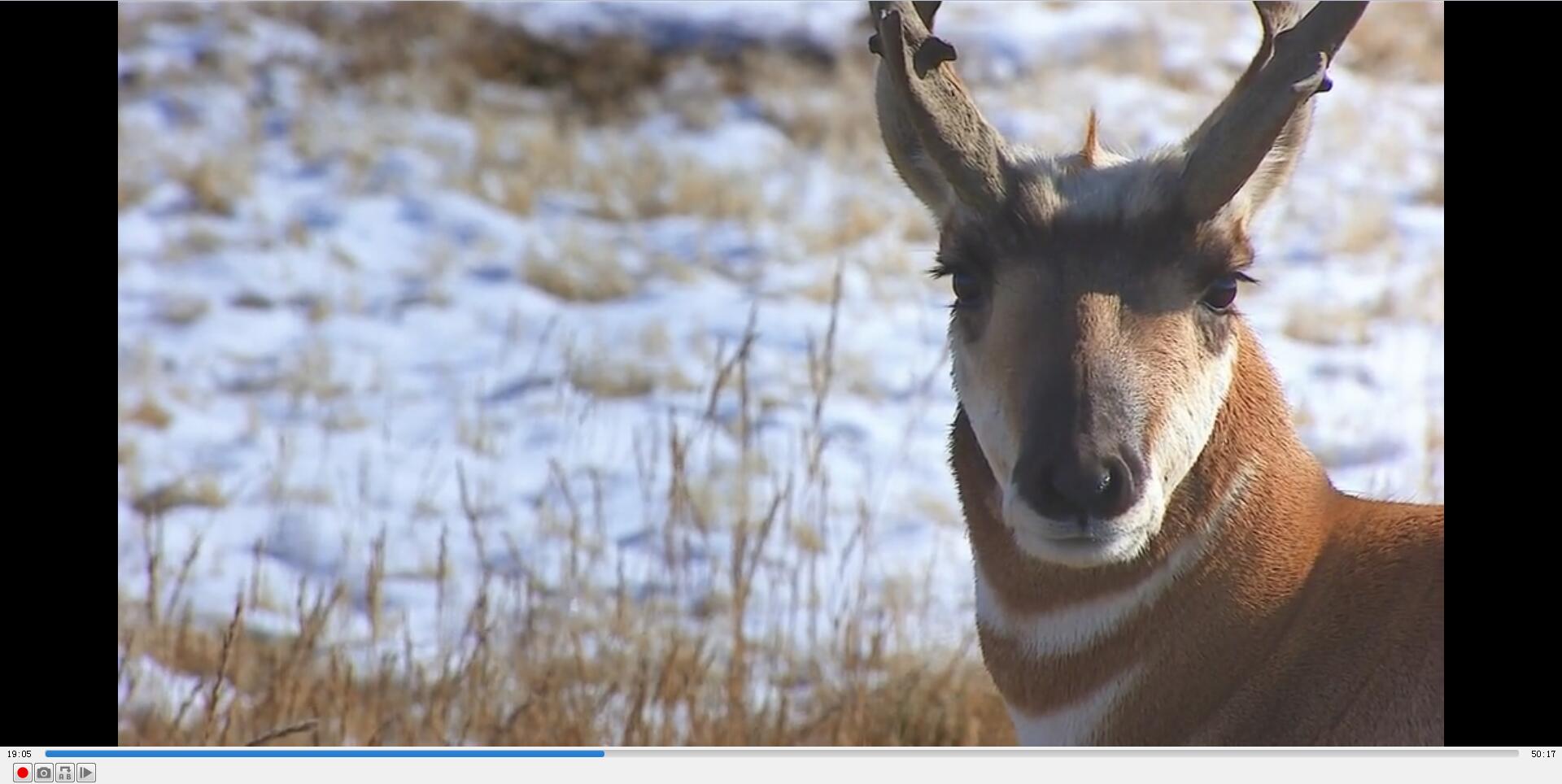
How to Rip DVD to Video with IUWEsoft DVD Creator Pro
Click on the "DVD to Video" button and the new interface will be popped up. You can Load ISO file or Load DVD Folder, after that, select output video format from "Profile" drop-down list. Choose output destination and click the "Start" button to convert DVD to video.
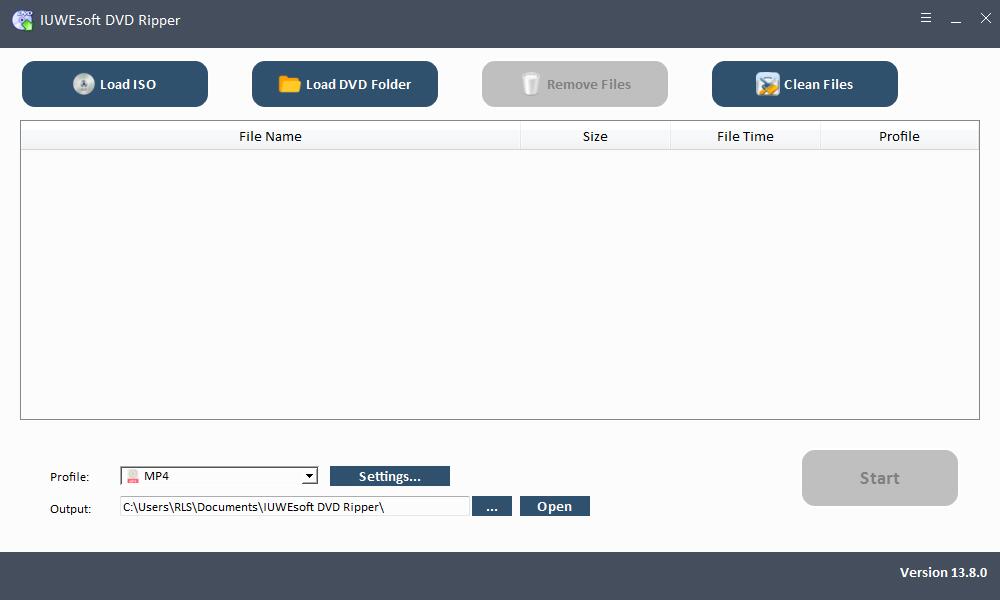
How to Burn Music to an Audio CD/DVD for free without Windows Media Player or iTunes
IUWEsoft DVD Creator Pro is one of the top programs to burn music to CD. Click on the "CD Burner" image button. Click "Add Files" to select a single audio file or multiple music files or even an audio folder from your computer. Click the "Burn CD" button at the bottom-right corner and start the music burning process.