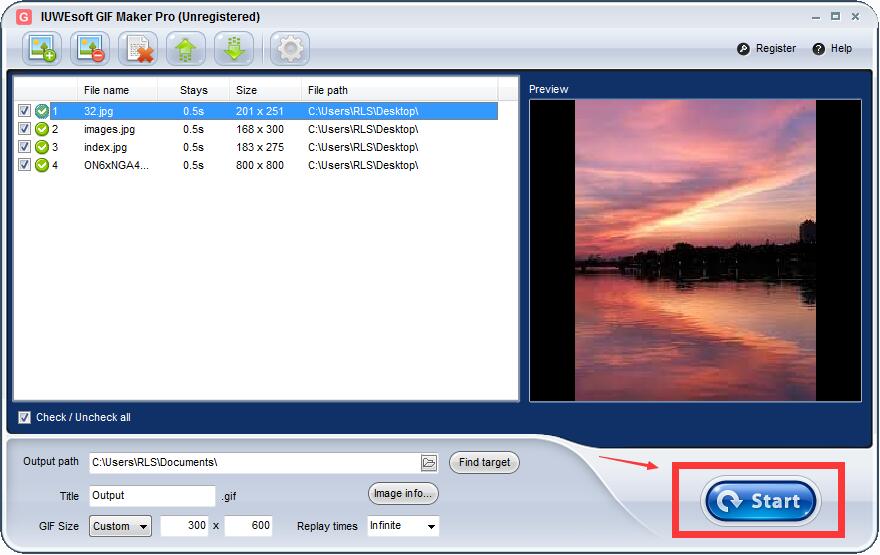How to Convert JPG/PNG/BPM Images to GIF Animations Online Free
Download, install and launch IUWEsoft DVD Creator Pro on your computer.
Step 1: Please download and install IUWEsoft GIF Maker Pro software on your Windows computer. Open this picture to GIF Generator tool, and then drag and drop the image into the main interface. Since GIF animations should have a proper sequence, make sure to add them in the correct order. You can always rearrange them later.
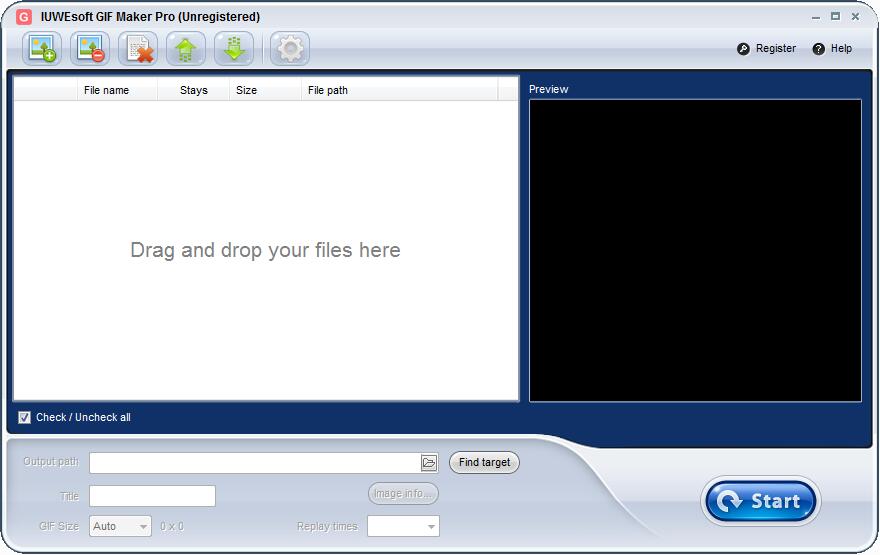
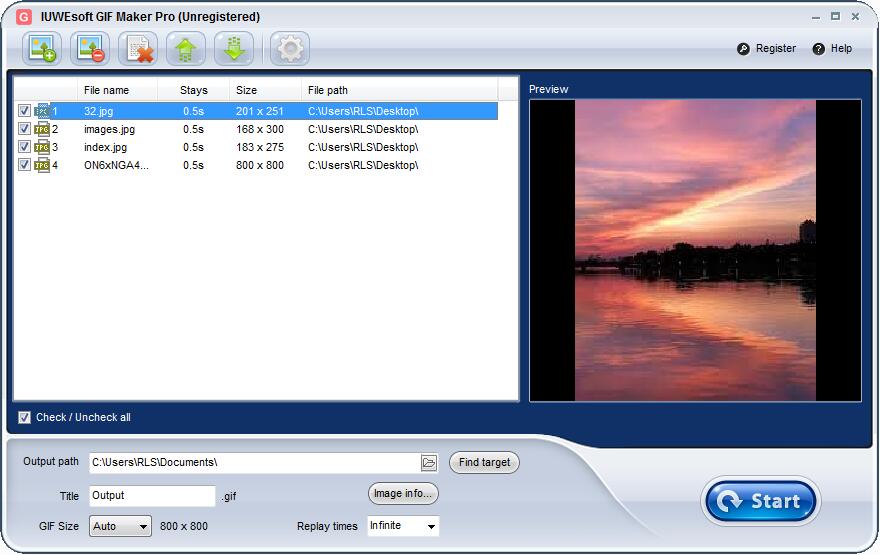
Step 2: You are allowed to edit images, like frame's duration and transparent setting, image size, GIF size, output GIF file title and GIF replay times.
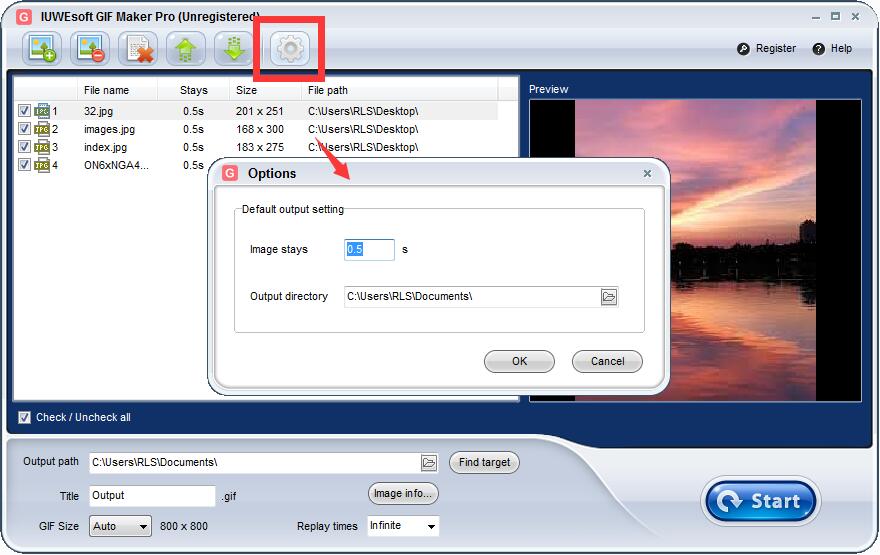
Step 3: The last step is to export the images into GIF format. The time of processing will depend on the number of images and size. Click on the Start button and then you can preview GIF and the GIF file will be saved automatically to the location where you set.