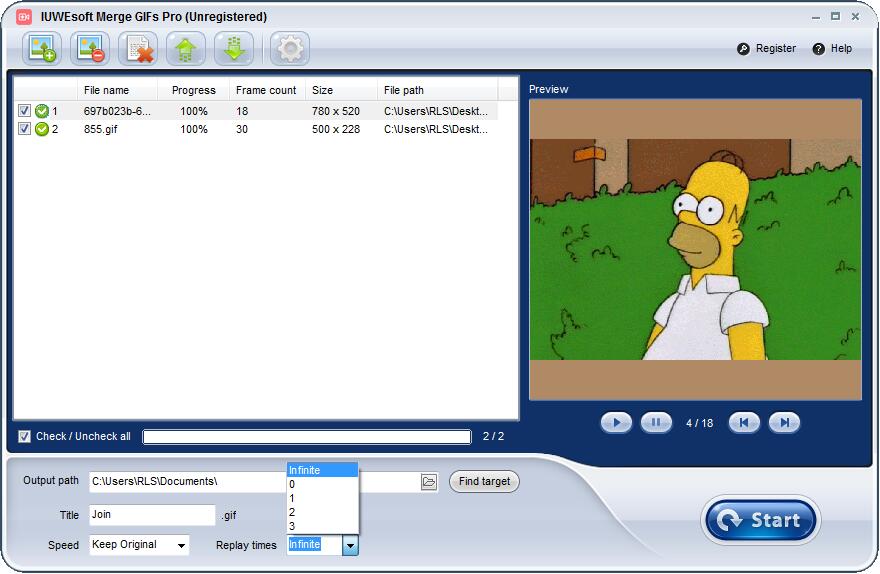How to Combine GIFs with IUWEsoft Merge GIFs Pro
This guide dives into the details of teaching you how to combine GIFs with IUWEsoft Merge GIFs Pro software. If you're ready to begin learning how to combine GIFs, you're in the right place. Continue reading for a step-by-step guide.
Please download, install and run IUWEsoft Merge GIFs Pro software on your computer. So you've made a few GIFs and now you want to combine them — can it be done? Follow along with these simple steps to combine your GIFs.
Step 1: Import GIF Files
Import your GIF files in IUWEsoft Merge GIFs Pro by clicking the Add button.
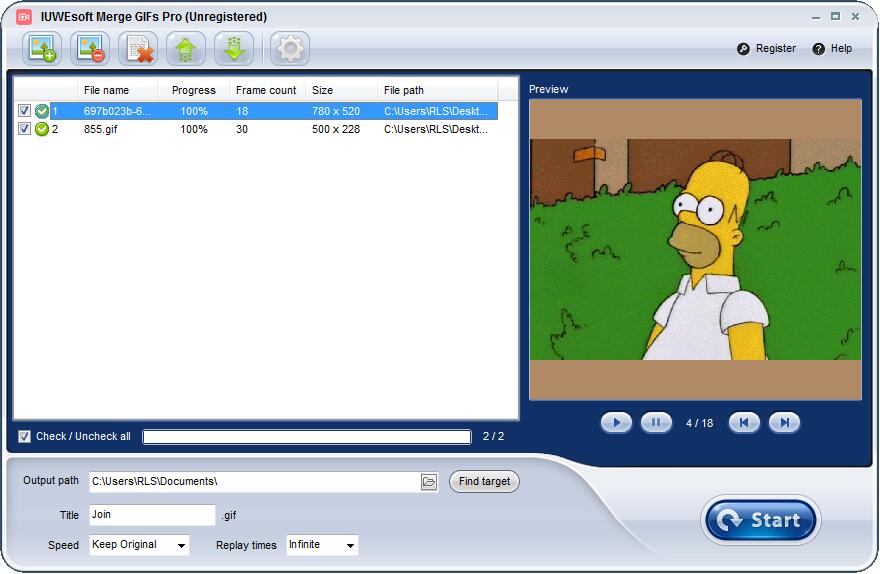
Step 2: Edit GIFs
You can delete unwanted GIF files, modify GIFs location, set image stays time, Replay times, GIFs Speed and output directory.
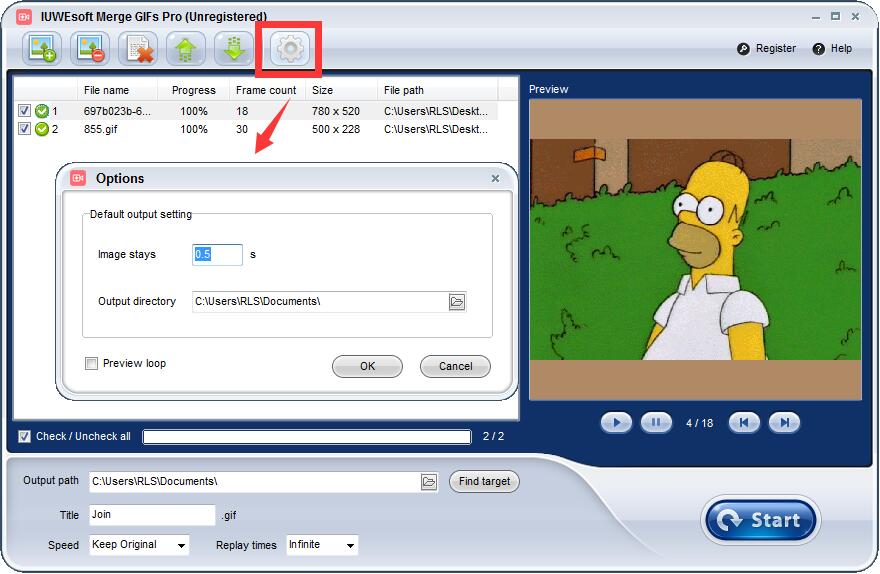
Step 3: Combine GIFs
Click the Start button to begin the GIFs combining process, after the conversion you can preview and save GIF.