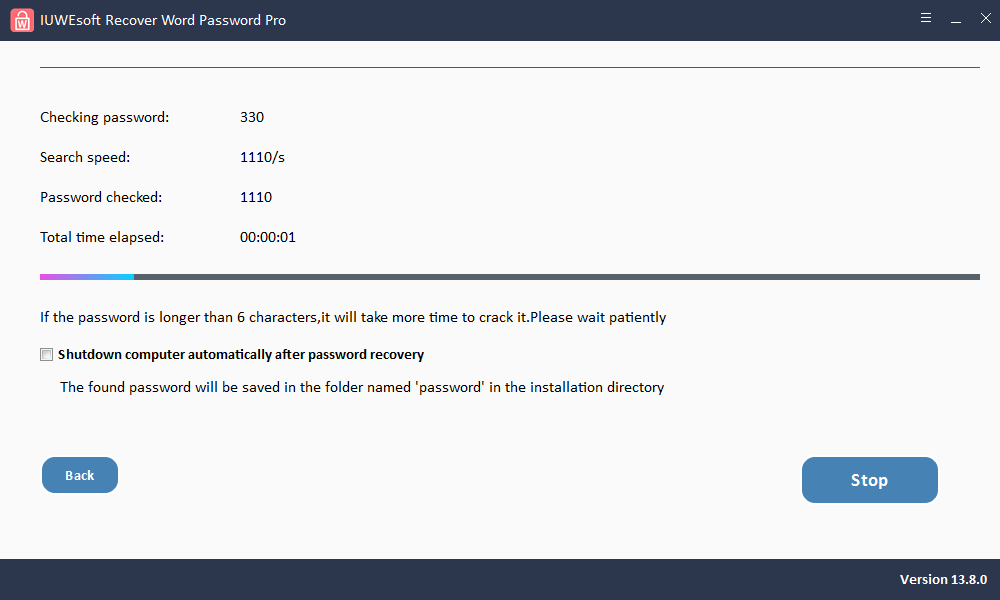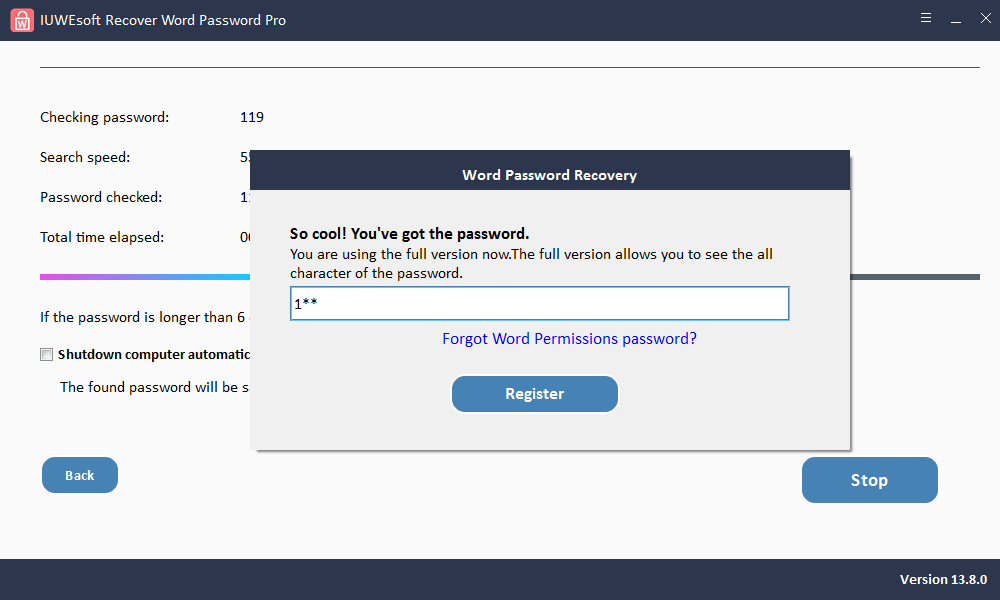How to Recover Lost/Forgotten Microsoft Word Open Password Online
How to open a password protected Word document? Firstly, please download, install and launch IUWEsoft Recover Word Password Pro on your Windows computer.
Step 1: Upload Password-Protected Word Document
Click on "Open" to import password-protected Word document.
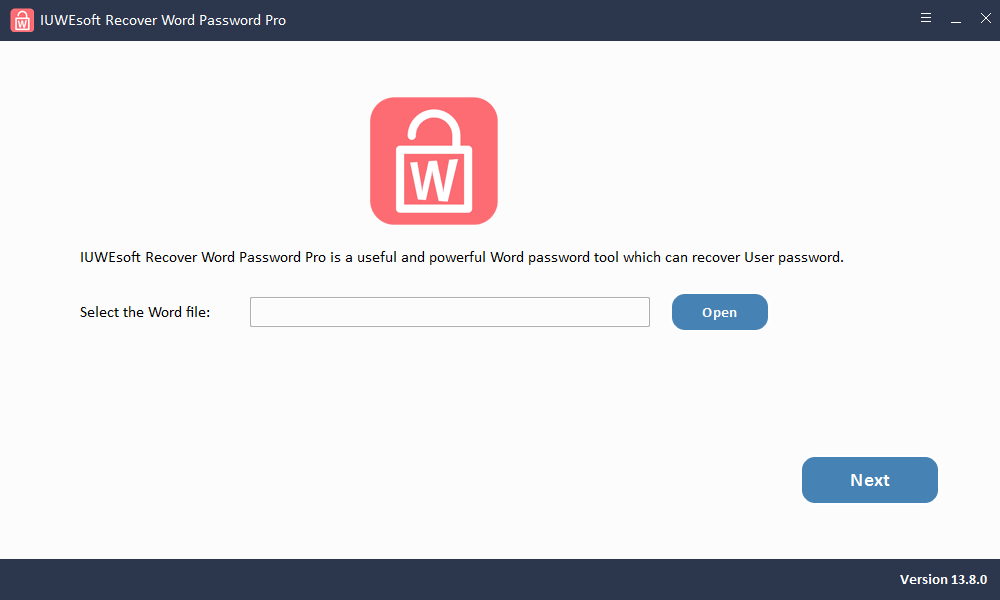
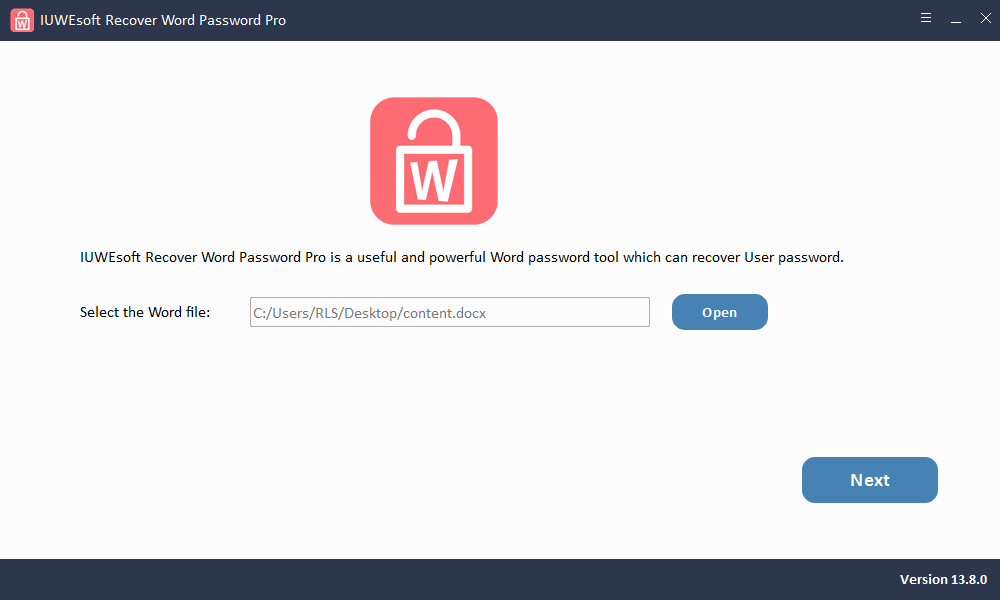
Step 2: Select Password Attack Mode
3 password attack modes are listed for your choice. Check one that suit you best to continue. You can also define the specific settings to help shorten the Word password recovery process.
Brute-force Attack: Try every combination of letters and numbers, characters and symbols. This will take the longest time.
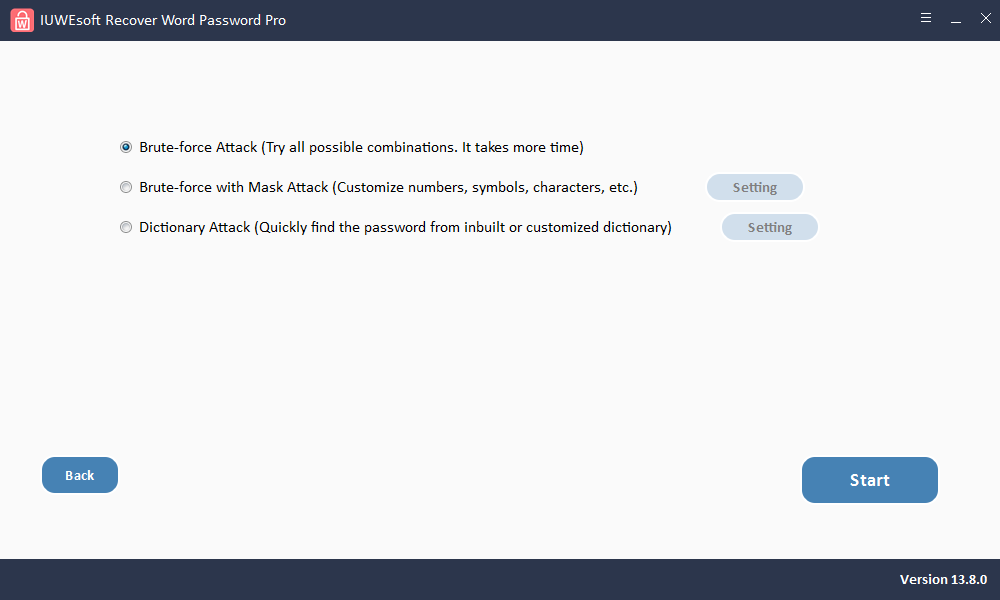
Brute-force with Mask Attack: Suitable for those who still have a vague impression of the Word password. Users can define the Min/Max password Length, frequently used letters and numbers, special characters and symbols to help decrypt accurately.
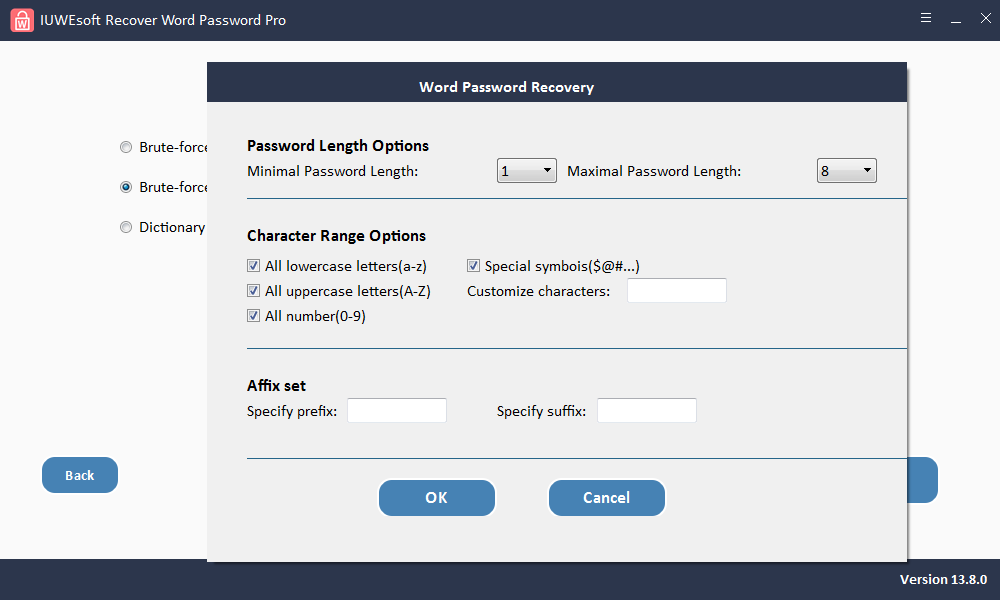
Dictionary Attack: Automatically try thousands or millions of possible password combinations in provided dictionary.
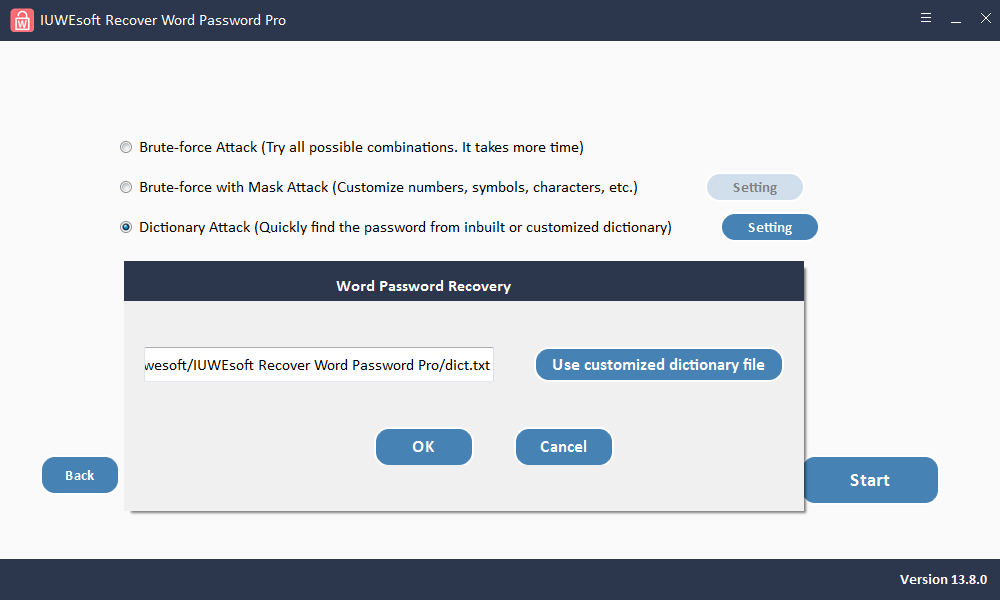
Step 3: Recover Word Document Password
After selecting one of attack modes, click on "Start" button to find the Word password. Please be patient till the program finds your password. Depending on the password complexity, the process may take minutes to hours.