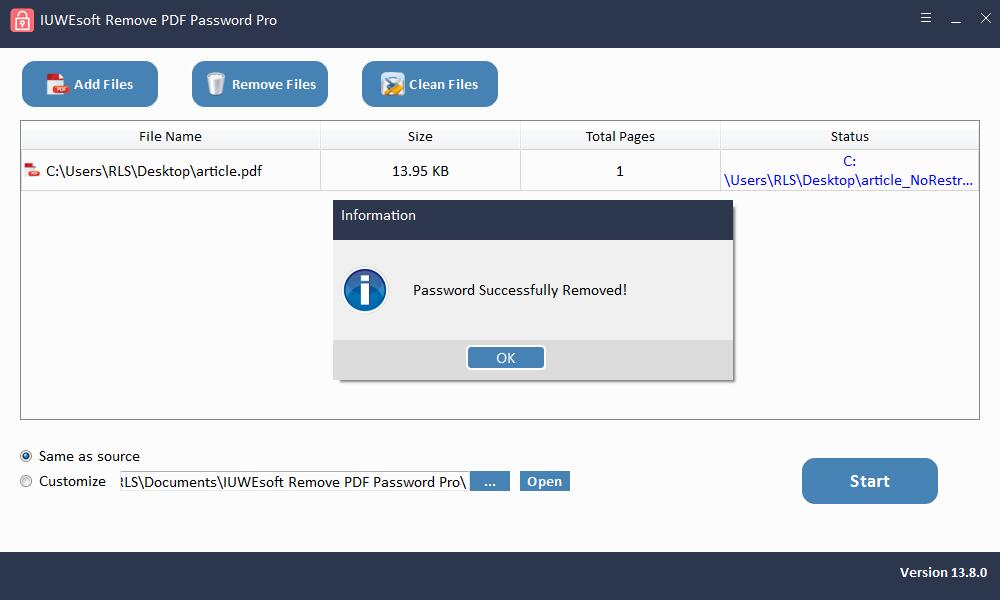IUWEsoft Remove PDF Password Pro User Guide
Posted by Jerry
Please download, install and launch IUWEsoft Remove PDF Password Pro software on your computer.
2 Steps: How to Unlock PDF and Remove PDF password-protect retriections
Step 1: Add PDF Files
Click "Add Files" image button to import password-protected PDF files. You can select file and click "Remove Files" button to deleted unwanted PDF documents on the interface or click "Clean Files" to remove all imported PDF files.
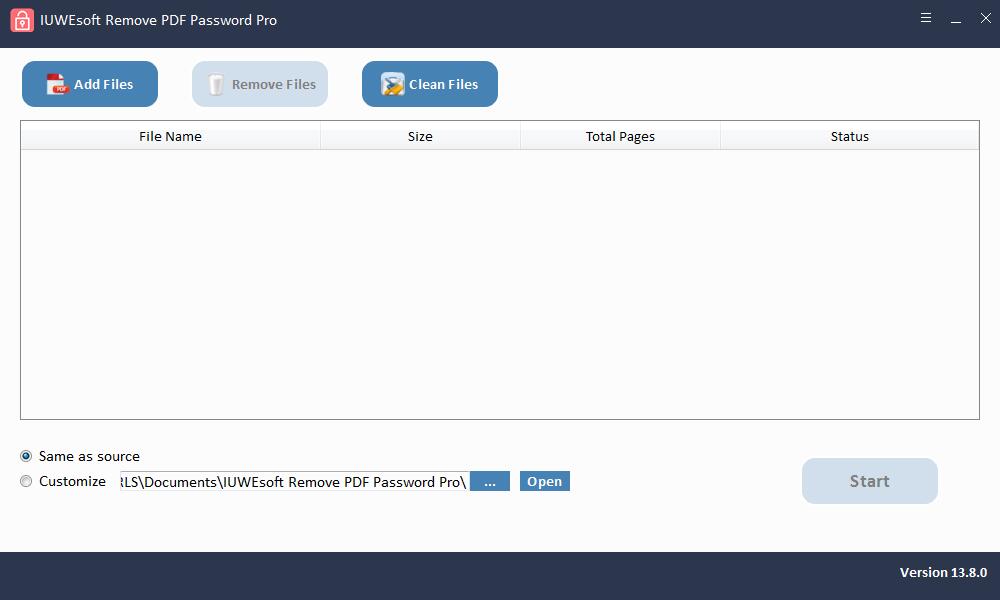
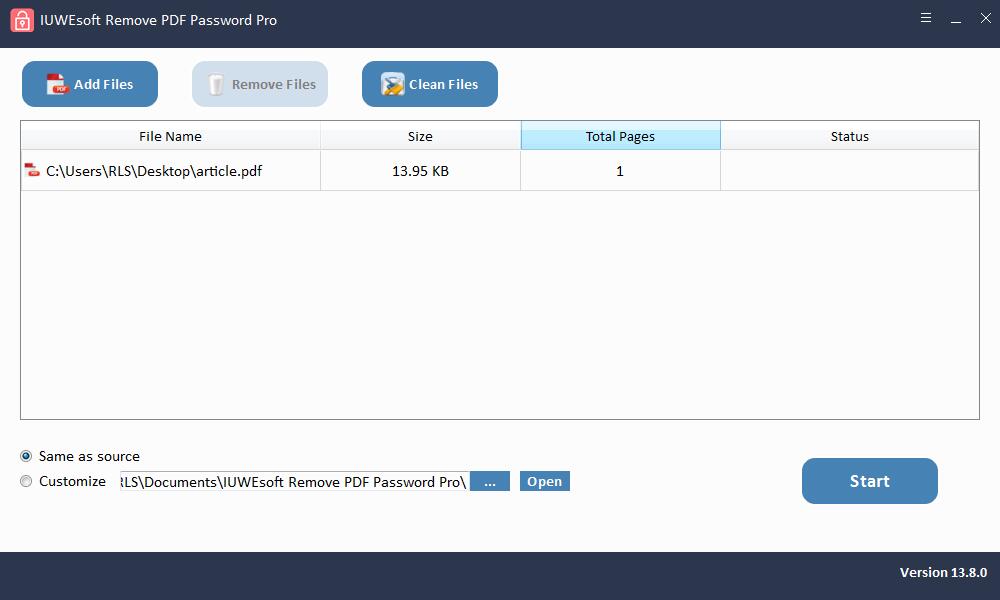
Step 2: Remove PDF Retriections
Select directory where you save the PDF file with no restriction. Click "Start" button to remove PDF Permissions/Owner Password for editing, copying and prining within seconds.