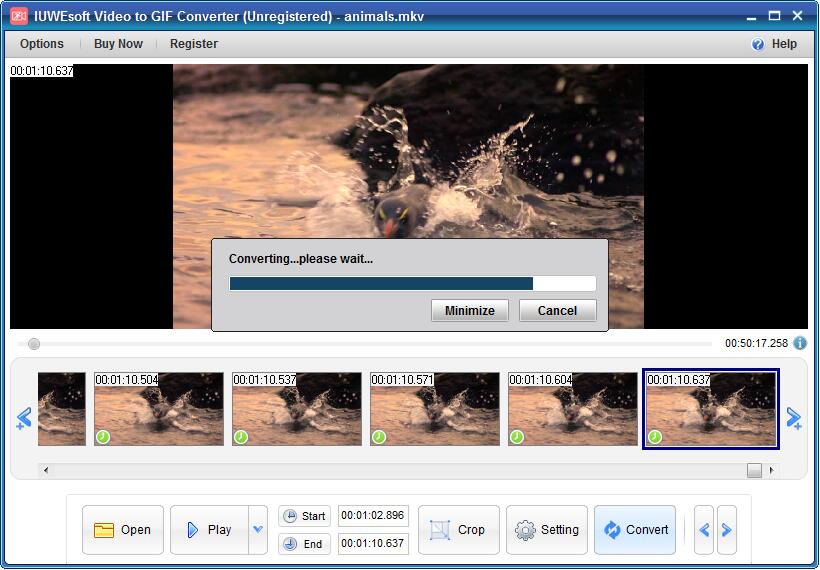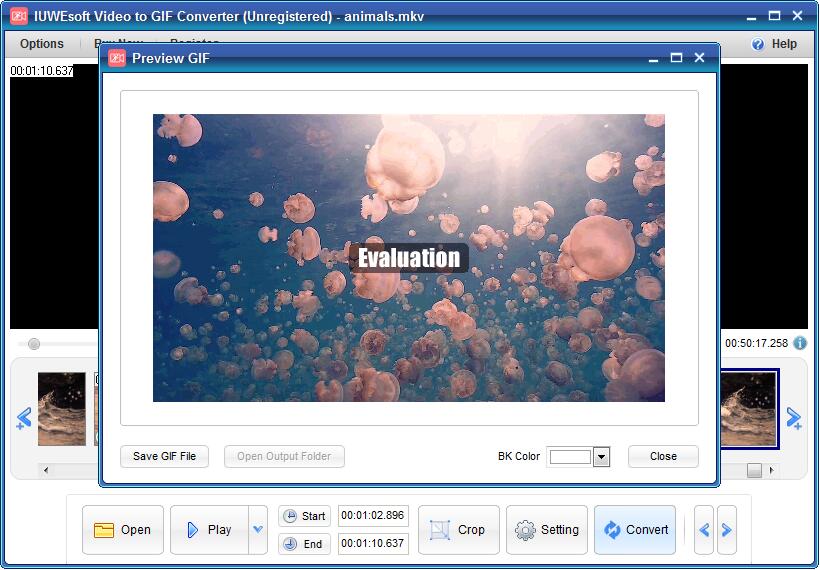IUWEsoft Video to GIF Converter User Guide Online
Please download, install and run the best video to animated GIF creator - IUWEsoft Video to GIF Converter on your computer. It can turn MP4, MOV, AVI, WMV, YouTube video and any other video format into high quality animated GIF.
Step 1: Add Video
Click "Open" image button to add a video file from your computer.
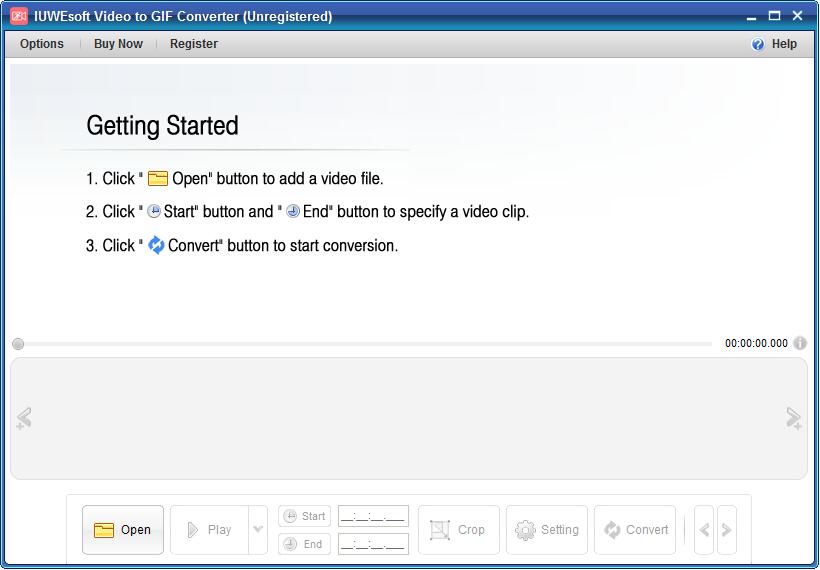
Step2: Edit Video File
Click "Start" and "End" button to specify a video clip. Click "Setting" button to set output size (Original size, 1/2 Original size, 1/4 Original size and you can also customize the size), GIF frame rate, GIF replay time, GIF speed, add text/logo to GIF, flip horizontally, flip vertically and sequence (original, reverse order and Ping-Pong seamless loop).
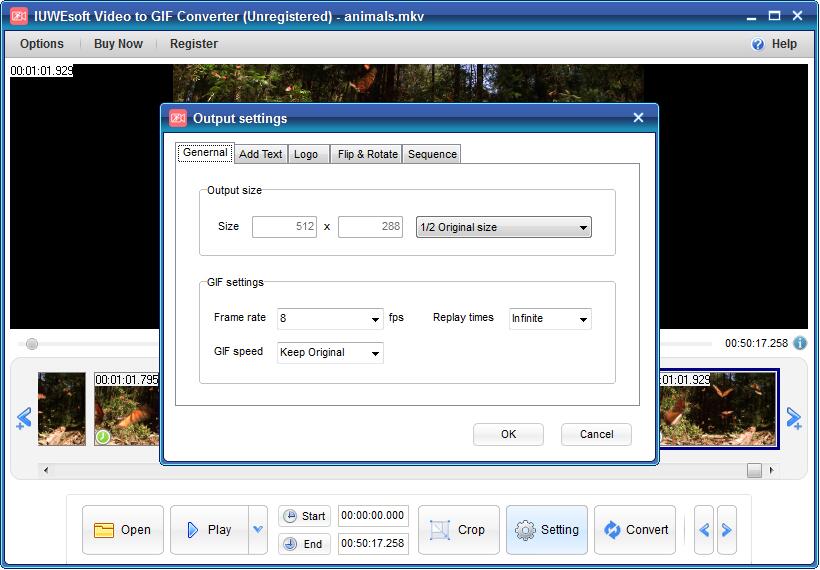
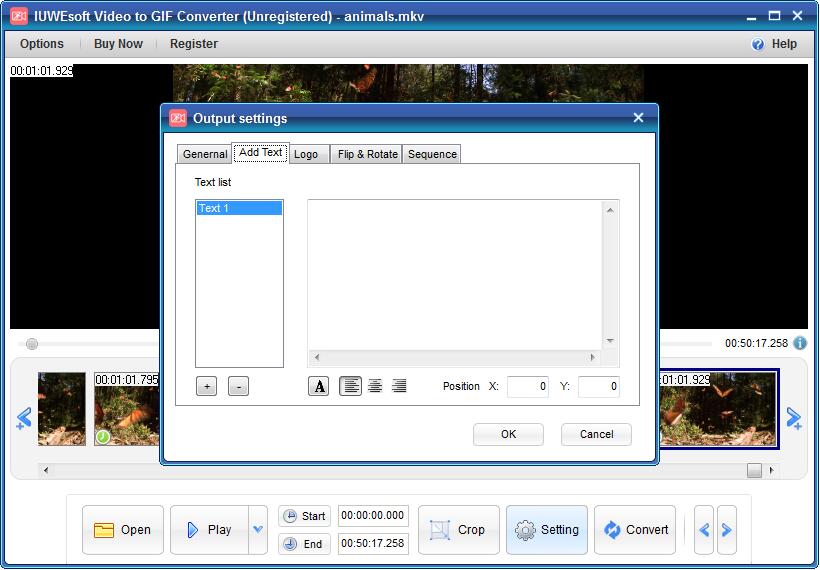
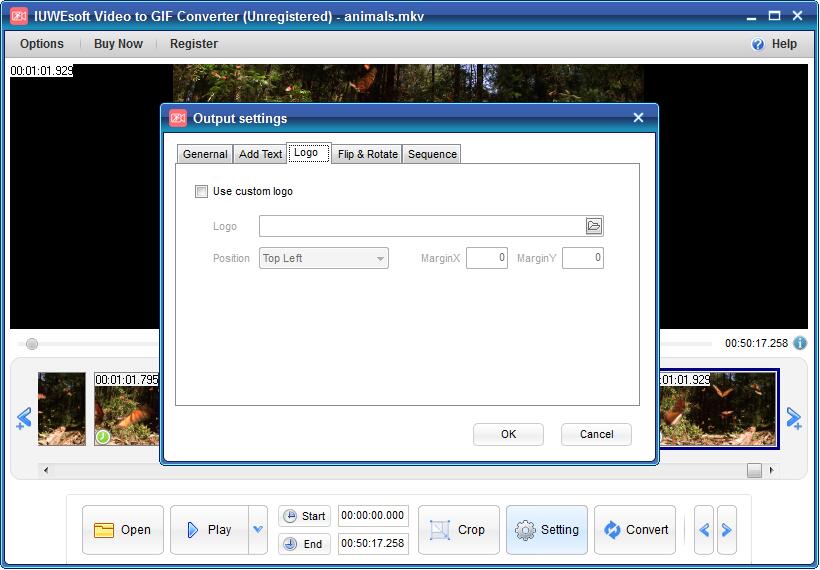
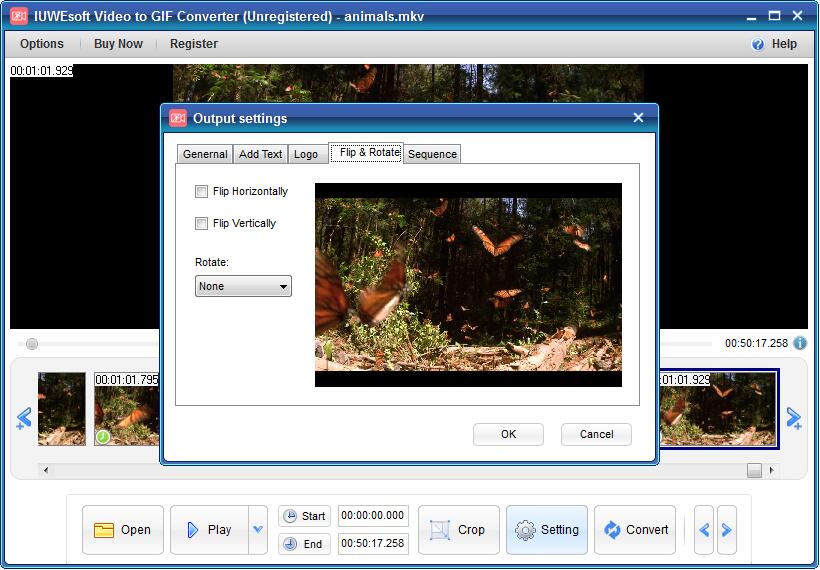
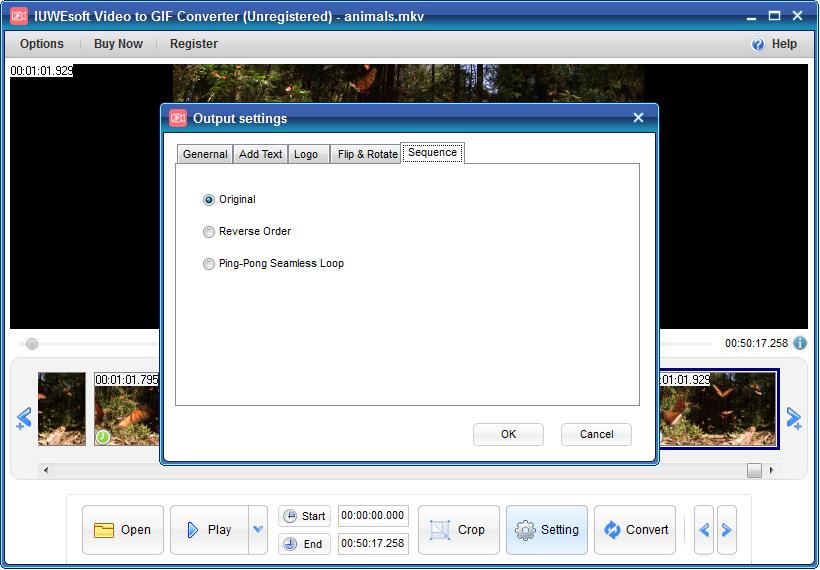
Step 3: Convert Video to GIF
Click on "Convert" button to make a wonderful GUF from the video, after the conversion you can save the GIF file to your computer.