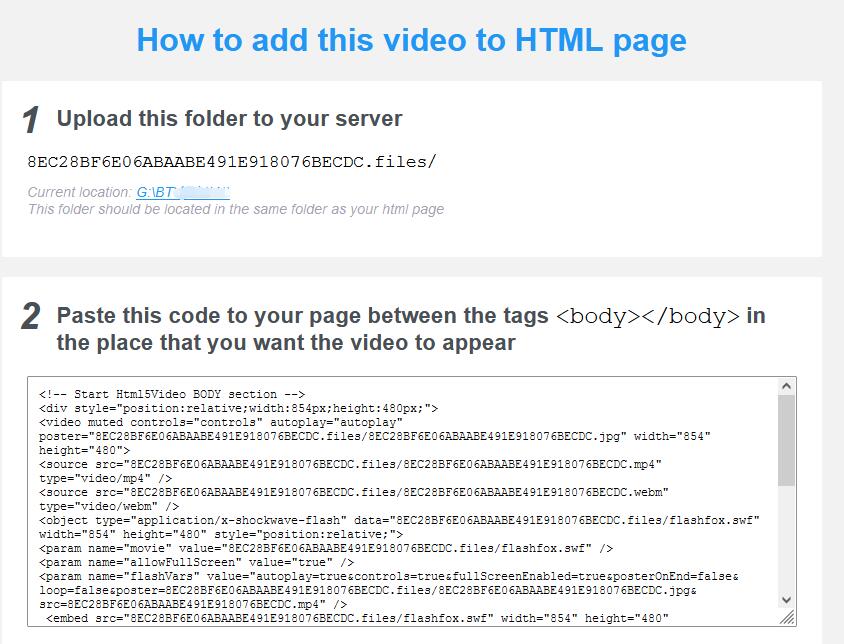IUWEsoft Video to HTML5 Converter User Guide
Posted by Jerry
Please download, install and launch IUWEsoft Video to HTML5 Converter on your computer.
Step 1: Load Video File
Click "Add" image button to upload desired video files from PC.
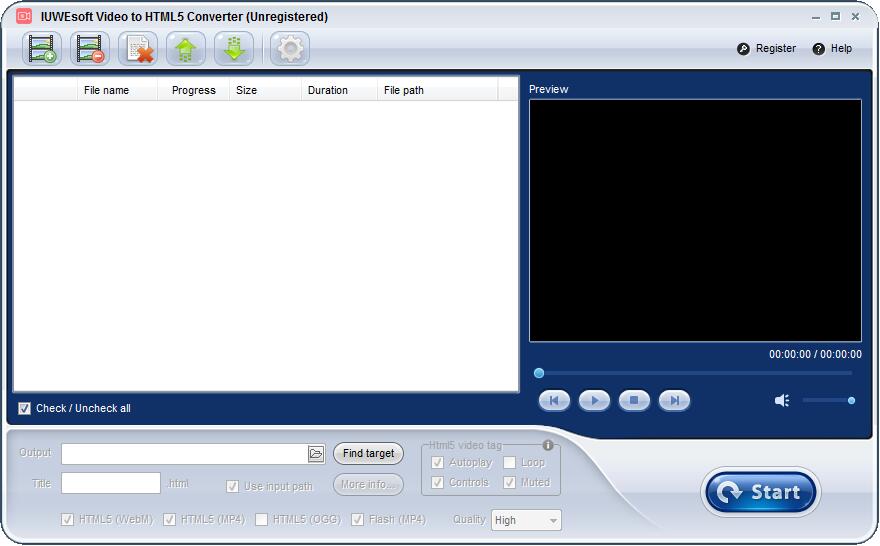
Step 2: Select HTML5 Format
Click "More info..." and select HTML5 video format (MP4, WebM and OGG) you need (different format supports different browsers). And you can add a custom logo, adjust video size and quality and clip video.
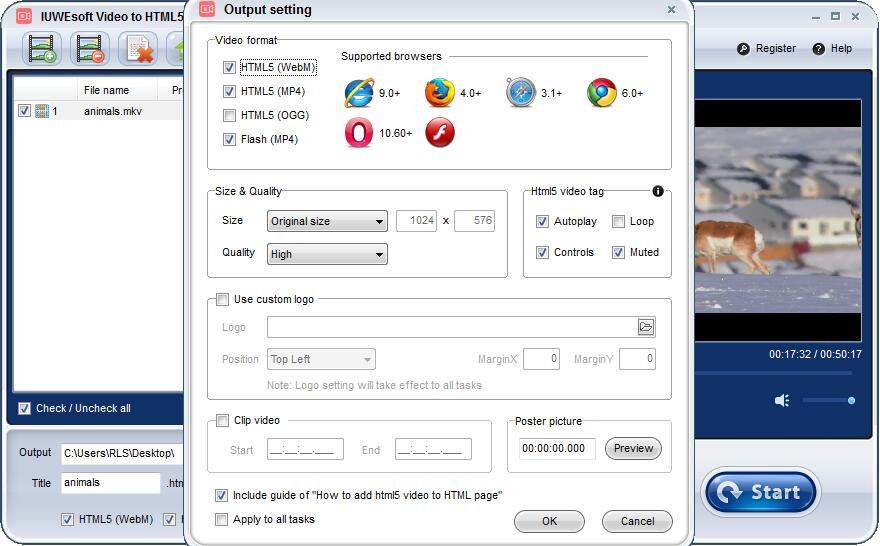
Step 3: Convert Video to HTML5
Click "Start" to start converting video to compatible HTML5 video codec. After the conversion, you can upload HTML5 video folder to your server and paste code to your page. Then, you can play HTML5 video in all browsers.